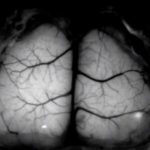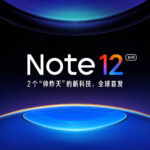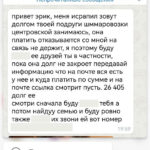Widget from SocialMart
Widget from SocialMart
Probably the Voyo marketing team did not spendmore than a couple seconds to decide that their new flagship laptop will be called i7. Why so? The reason for choosing, most likely, was the processor Intel Core i7, which is equipped with a gadget.

Brands like Civiltop, ENZ, BBEN and Mechrevoat the moment, they focused on releasing devices for the gaming community, while Alldocube, Airbook, Jumper, Teclast and Voyo are competing for an audience looking for more powerful and prestigious notebooks.
Buy Voyo i7

Voyo i7 Design
The design of the Voyo i7 is viewed quitefamiliar features and this is not surprising, since it is another laptop that tries to imitate a MacBook - with the same design, central hinge, matte-metallic finish and black keys.
The device is made of metal thathelps to remove heat to a certain extent, and a 15.6-inch size gives more space to accommodate additional ports. On the right side of the Voyo case there is a USB-Type-C port, an HDMI port and two USB-3.0, an SD card slot, a headphone jack, two USB ports and a power connector, located on the left side.

Spreadsheet fans will be pleased with the presence of a numeric keypad. As expected, this laptop is quite heavy (1.9 kg) and quite large (375 × 245 × 18 mm).
On the case you can see the absence of a logo or branding, except for a single Intel sticker. There is also no optical drive that beautifies most laptops of this size.

Voyo i7 specifications
The Voyo i7 laptop is equipped with a discrete Nvidia 940 MX video card, although it uses DDR3 memory instead of faster GDDR5.
But, the gadget has a worse disadvantage: a regular hard drive is installed in the laptop, instead of a fast and modern SSD. Undoubtedly, the volume of 1 TB is cool, but it's 2018 rather than 2013, and I would prefer to have a fast SSD with a capacity of 128 GB than a hard one TB, rotating at a speed of 5400 rpm.

Another disadvantage is the use of the TN screen, instead of the IPS panel. This significantly reduces the viewing angles, and the color reproduction is lower than the nominal.
Voyo i7 specification table
Indicator
Specifications
CPU
2-core Intel Core i7-6500U with a frequency of 2.6 GHz
Graphics
GeForce 940 MX; Intel HD Graphics 520
Ram
8 GB DDR3
ROM
1 TB Seagate Guardian Hard Drive
Screen
15.6-inch TN with a resolution of 1920 × 1080 pixels
Interfaces
4 × USB Type-A, 1 × USB Type-C, audio jack, SD card slot
Connectivity
802.11 ac Wi-Fi, Bluetooth 4.0
Camera
Front-facing 0.3-megapixel webcam
Dimensions and weight
375 × 245 × 18 mm (W × D × H), weight 1.9 kg
Battery
13 mAh
Tests and performance
Thanks to the Core i7 processor combined withthe GeForce 940 MX graphics card, the test results were impressive, however, the Achilles heel of this equipment is a hard disk, which spoils the whole picture with its low performance.

Core i7 test scores
Test
Indicator
Passmark
1697
Passmark CPU
4703
CPU-Z
Single threaded; 872
Geekbench
Single core; 6781, multi-core; 15513
Cinebench
57.21 fps
CPU
315
Crystaldiskmark
129 Mbit / s (read); 98 Mbps (write)
Novabench
923
Atto
133 Mbps (read, 256 MB); 120 Mbps (record, 256 MB)
Sisoft Sandra (KPT)
4.55
Windows Experience Index
5.2
UserBenchmark (higher is better)
90
Overall, the Voyo i7 is a cute laptop with durablecase, decent digital keyboard and touchpad, which copes with its task. The keyboard has a backlight, and the keys are nicely pressed and have good feedback. The screen, despite being a TN panel, is great for everyday use.

What annoys me most is the noise that makesthis laptop. A high-speed fan is triggered as soon as the processor or video card begins to cope with a heavier load. In addition, the hard disk here is also noisy under load, however, it can be replaced with a faster and quieter SSD M.2.
The battery life of the laptop is surprisinglygood, considering that it is equipped with an outdated hard drive and a discrete video card. Without a connected power supply, i7 from Voyo could work more than four hours - this is more than enough for everyday tasks.

Alternatives to Voyo i7
The closest competitor to the Voyo i7 is DellInspiron 15 5570 for $ 920 ($ 52,000). It comes with a Core i5-8250U processor, 8 GB of RAM, a Radeon 530 graphics card, and a 256 GB SSD with a design that is very similar to the Voyo i7.
Xiaomi Mi Notebook Pro has the same characteristics, a fingerprint scanner, a MacBook-like design and costs $ 900 ($ 51,000).
At the time of this writing, the most desirablethe laptop in this price range was the MSI PL62 7RC, which has a much better processor (4-core Kaby Lake), as well as a faster graphics card - the GeForce MX150, priced at $ 845 ($ 48,000).

Voyo i7 does not come with Windows 10 Pro andthere is no encrypted SSD or fingerprint scanner, however, it has enough space to store data (even if it is a regular hard disk), as well as a numeric keypad, which is rare on laptops today.
Total
Overall, the Voyo i7 is an impressive laptop withmany positives and their shortcomings that grieve. It is well designed and received a decent set of components, but it is not clear why the manufacturer decided to use a hard disk instead of a smaller and more productive SSD. In general, this is a fast laptop, with a slow data storage system.

Hopefully, Voyo will change the i7 processoron a smaller version - Core i5-8250U, and also replace the hard drive with a modern SSD. This will reduce the cost and reduce the price, bringing it closer to $ 560 ($ 32,000).
Benefits of Voyo i7
- 1 TB of internal memory.
- Additional numeric keypad.
- Great price for this configuration.
I7 disadvantages
- Noisy fan.
- Outdated hard drive, instead of SSD.
Review Voyo i7 Laptop - Video